Total payment application "iAEON" that can be used with AEON
Until you can use the iAEON app
The iAEON app is available for iOS and Android. The functions are almost the same, but at the moment WAON is provided only for Android, so the iOS version iAEON app does not have WAON functions. WAON is planned to be available for iOS by 2021, so it is expected that it will be integrated soon.
When you first start the iAEON app, first create an iAEON ID as an account. It is not an account like the existing AEON SQUARE, but a new one. A mobile phone (smartphone) phone number is required to register an account, and SMS authentication will be performed. The SMS that arrives at the specified phone number (usually your smartphone) has a 6-digit number written on it, so enter it into the iAEON app to display the password registration screen.
The big problem here is that you can't paste text in the password entry field. It is not possible to enter the password automatically by the password management application, so you have to enter the password by yourself. Generally, the more characters you use for a password, the more secure it is, but since you can't usually remember it, iOS and Android have the OS standard functions for creating, saving, and entering passwords.
By the way, I manage it with a password management application instead of the OS standard function. Regardless of which OS standard function you use, it will automatically create a complex password and save any complex password. You can also use different passwords for each service, increasing security. From the viewpoint of "increasing the number of characters" and "not reusing" which are the basics of passwords, I would like to ask iAEON to improve it, which prevents the use of password management applications and standard OS functions.
In addition, Google's Japanese input "Gboard" has a clipboard function, and you can save the copied text. Since the clipboard can be used when Gboard is displayed on the password input screen of the iAEON app, it was possible to copy and paste complicated passwords somehow.
There is such a problem, but once you create an account, you can log in to the iAEON app, and then you will be taken to the registration screen for credit cards (skip is also possible).
Credit cards are limited to cards with the AEON mark, so-called AEON cards. AEON Bank debit cards are also included. It's a pity that you can't register a general credit card, but it's the same with WAON, and the iAEON app is basically supposed to be used by AEON, so it's probably an enclosure. If you register an AEON card, you will be able to use AEON Pay, which will be described later, so I definitely want to register.
If you used to register an AEON card or WAON card with a string in the AEON service, when you registered the AEON card in the iAEON app, the WAON card with the string was also registered at the same time, and the WAON POINT that you had already accumulated The information is read. However, it seems that the crush point cannot be confirmed with the iAEON app, probably because it will be transferred to WAON POINT. You can use it up separately, or you can move to WAON POINT in 1-point units after October 25, so if you move, you should be able to manage it with the iAEON app.
In addition to AEON cards, WAON POINT cards and WAON can also be registered. WAON POINT is OK if you enter the physical card number. WAON can be registered in the iAEON app using the mobile WAON password if mobile WAON is registered in the Osaifu-Keitai of the Android smartphone. With WAON, which is a physical card, you can register and set the card number and other information.
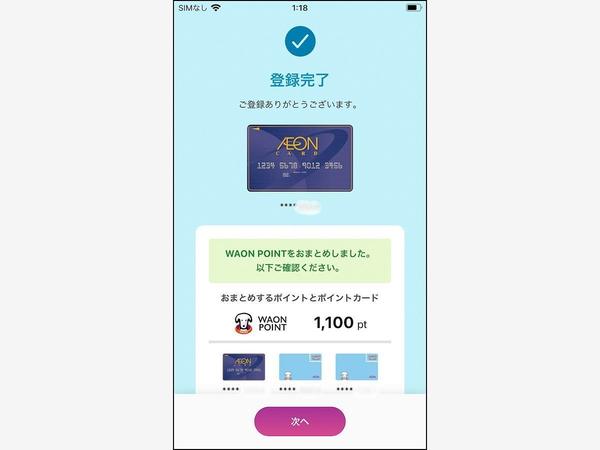
Since a 4-digit passcode is required for payment, the passcode setting screen will be displayed at the time of registration. Biometric authentication for smartphones can also be used, so it is a good idea to set it. This completes the basic usage settings for the iAEON app.
The standard setting of the iAEON app is "1 account, 1 device", and you cannot access it from another smartphone while you are logged in. If you turn on "Allow login from other devices" in the security settings of the iAEON app, you will be able to log in from another smartphone. However, in that case, the smartphone logged in to the iAEON app will automatically log off, and the registration of AEON Pay and WAON POINT will be reset.
As a result, even if I logged in to the iAEON app with another smartphone, I felt that a certain level of security was guaranteed because I had to register my AEON card and WAON POINT again. Since the iAEON ID and AEON SQUARE ID are also separated, if the AEON SQUARE ID is not leaked, even if the iAEON app is illegally logged in, the damage is minimized.
Try using the iAEON app right away
After completing the settings and launching the iAEON app, WAON POINT, AEON Pay, and mobile WAON icons are lined up at the top, and leads to various AEON services are provided below. At the bottom of the screen, in addition to My Page, campaigns, and store search, there is a "Membership Code" icon. This is the same as the WAON POINT icon at the top of the screen, and you can display the barcode for accumulating WAON POINTs.
The point is AEON Pay, a code payment service. If you tap the AEON Pay icon and pass the passcode (biometric authentication), the two-dimensional code will be displayed and you can use it for payment at the store. Basically, it is a CPM method, and the code reader on the store side reads the screen of the smartphone and pays.
Only those who have registered an AEON card can use AEON Pay with the iAEON app. This AEON Pay does not have a charging function, and you pay with an immediate credit card (rather than paying from the balance you saved in advance). If you have an AEON Bank debit card registered, it will be deducted from your account immediately by code payment.
If anything, there are more variations in payment methods, such as showing the code instead of inserting or touching a credit or debit card into the reader. Even if you don't remove the card from your wallet, you can pay with an AEON card by showing the screen of your smartphone. In addition, one iAEON app allows you to read WAON POINT cards, pay by credit card, and charge mobile WAON, so it is a big advantage that you do not have to use multiple apps properly.
When I actually tried it at AEON MALL, it seems that the awareness of employees is high even though it is the second day after the service started. I didn't get lost in the cash register (although I sometimes went to ask a detailed clerk).
At stores where AEON Pay can be used, the AEON Pay logo was posted around the cash register as an acceptance mark. Some stores can be used even if they are not posted, and it is expected that they will be posted soon. It depends on the store whether the stores that are not posted and cannot be used will be supported one by one or will not be supported in the future.
After making payments with several tenants, there were two types: reading with a handy barcode reader at the POS cash register and reading by holding the smartphone screen (iAEON app) over the stationary barcode reader next to the cash register. .. The self-checkout at the food department is in the form of selecting code payment for payment and reading the barcode, probably the AEON directly managed store is a handy reader and the tenant shop is a deferred type.
Expect great coupons and super apps
To be honest, although you can make payments with just your smartphone using the iAEON app, you can register your AEON card with Apple Pay or iD, or pay with WAON Osaifu-Keitai. You can also pay by touching an AEON card or WAON card.
In the future, WAON will also support Apple Pay, and I would like to see measures taken to make AEON Cards compatible with Google Pay. However, for those who are already using AEON CARD and WAON, the iAEON app does not seem to have an extremely large advantage.
The iAEON app is an integrated app that combines multiple payment services of the AEON Group into one, but the key may be coupons. Regardless of the payment method you purchase, you need to post the coupon. If you register the coupon in "My Coupon" of the iAEON app and read the "Membership Code" at the cash register, the coupon will be applied automatically at the time of subsequent payment.
The iAEON app allows you to seamlessly display your membership code and pay for AEON Pay, so the benefits of AEON Pay come to life. In order to spread the usage of "If you shop at AEON for the time being, start the iAEON app", it is important how you can guide with coupons.
At the time of writing this article, it seems that the iAEON app has not yet delivered coupons. Since it will also promote the use of the iAEON app, certain effective coupon distribution is expected.
Another direction is to make the iAEON app a super app. Links such as AEON Net Super, AEON MALL App, AEON WALLET, and AEON Bank Passbook App are provided as related services on the iAEON App at the time of release. It works only as a link to launch another app or transition to the site, but if integration between apps and cooperation between apps are made seamless, it should be easier to aggregate and use AEON Group apps and services.
It is unknown what kind of strategy Aeon is planning with the iAEON app in the future, but in the future, how easy it is to use and how profitable it can be will be the key.




