The sound of the waves to the background music with the iPhone...Is that "background sound"?It is a function that continues to output some sounds/noise added to iOS 15 as accessibility function, and use it when you want to concentrate or calm down.
For the background sound, open the screen in the order of "Settings" → "Audio/Visual" → "Background Sound" and turn on the "Background Sound" switch.The prepared sound effects are three kinds of noise (balanced noise, bright noise, dark noise), "Ocean", where the sound of the wave to be returned endlessly, and the small birds.There are a total of six types: "rain" and "stream" reminiscent of the babbling of the stream.
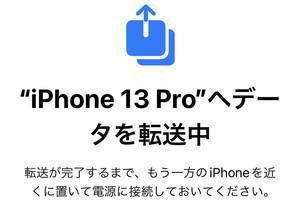
The output destination of the sound can be selected not only in the built -in speaker, but also Bluetooth earphones/speakers.However, AirPlay devices are not eligible, and sound effects/noise are output from the built -in speaker.
The sound can be output to all apps (masking), so it can be used not only for music playback apps such as Apple Music, but also with games and video playback apps.If you apply this well and play with a song that contains only ukulele and "ocean", you can feel like listening to music on the beach side.
The volume can be set independently from the main sounds applied to music, etc., so you can freely choose the background sound or not to make it stand out.The volume can be adjusted in 100 steps, and you can also choose whether to use it during the media playback.
In the initial value, the background sound will be enabled even in the locking state, so if you want to stop at the same time as the lock, turn on the "Stop the sound during the lock" switch on the setting screen.




