Adobe updates video products on the 20th.In PREMIERE PRO, the addition of the "Speech to Text" function of the transcript and the native compatibility of the Apple M1 chip was finally implemented.In addition to expanding the functions of "essential graphics", the scene editing detection function is faster.
The "Speech to Text" function is a function that allows you to read the audio in the videos in the video, transcribe sentences, and create captions with AI technology such as Adobe Sensei.Until now, it was available by applying for the "early access program".PREMIERE PRO users can be used by updating to the latest version.
Select the "Caption" menu to be added to the header bar, and click "Create Transcript" on the "Transcript" tab to display the creation screen, set audio trucks and languages to "record".Voice recognition begins.The time required for processing is "almost the same as the recording time of the captured video."
When the recognition is completed, the text is displayed, and the "Captions Create" in the window creates a subtite truck and displays the caption in the video.The text can be modified on the text window, the text of the text, the text, etc. can be performed, and it can be supplemented to the words used on the video.
"Essential Graphics", which can edit caption designs, etc., has added multiple shadows and expanded the custom function of the background.A "+" mark is added to the shadow column of the essential graphic spanel, and you can apply two or more shadows by selecting.The caption background function is equipped with a custom function that allows you to round the corner.
エッセンシャルグラフィックスパネルのシャドウの欄に「+」マークが追加シャドウを複数追加できるキャプションの背景は角を丸くできるようになった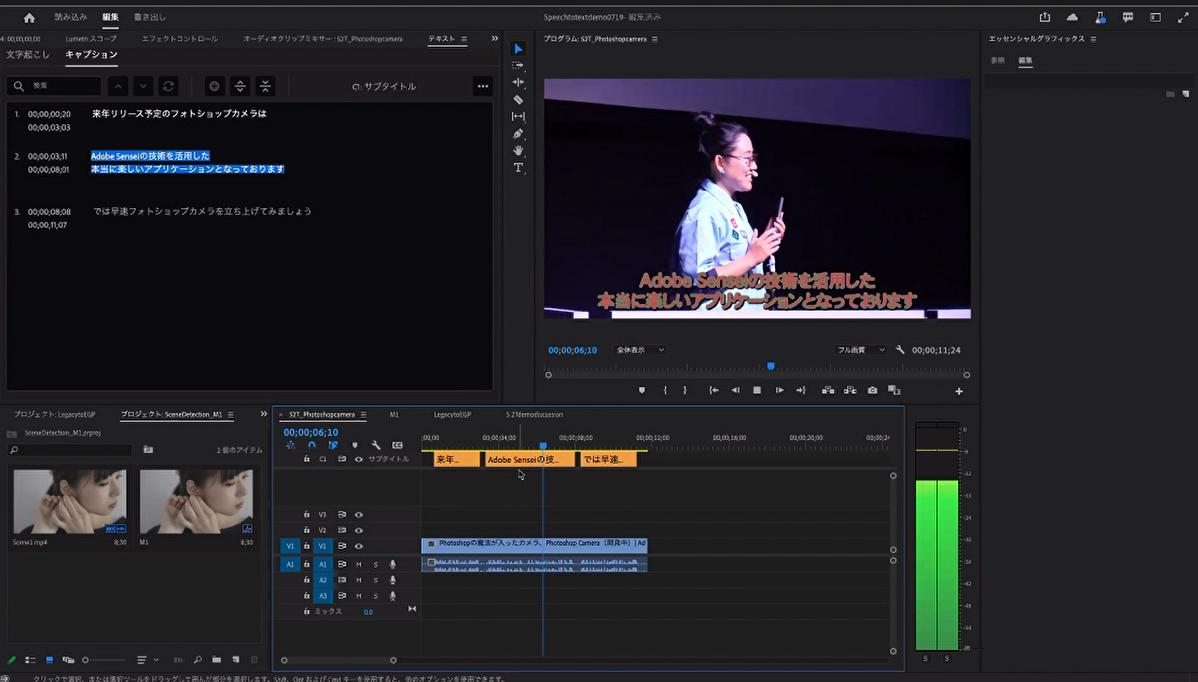
In order to abolish the "Legacy Title" used to create conventional captions, the data that has already been created in the legacy title has been added to the source graphic and edited with essential graphics.It can be converted by selecting the "Legacy Title Upgrade" and "All Legacy Title Upgrades" added to the "Graphic" menu with the legacy title selected.
「レガシータイトルのアップグレード」を行なうことで、エッセンシャルグラフィックスで編集可能になるFunctions used in the legacy title are now shifting so that they can be used in essential graphics.Legacy titles are mainly highly used in Japan, and are said to be shifting from many requested functions based on the voice of Japanese users.
The gradation function implemented last time, the multiple shadows and the customization of the background of this time are also based on the request of the user who used the legacy title.
The time of the abolition of the legacy title is still undecided, and after the transfer of the function, the timing will be determined while listening to the user's voice.
In this update, Adobe Sensei detects the scene and optimizes a "scene editing detection" that can divide clip markers and files for videos that have been combined to one file.Windows/MacOS has increased the maximum speed of twice, and the Mac with Apple M1 chips has realized nearly three times.
The native version of the Apple M1 chip is also the first implementation of this time.The M1 MAC has achieved an average speed of 77 %, compared to the Intel version, exporting the app, and the editing process.See another article for details such as benchmark results.
Adobe, Premiere Pro supports Apple M1 native




